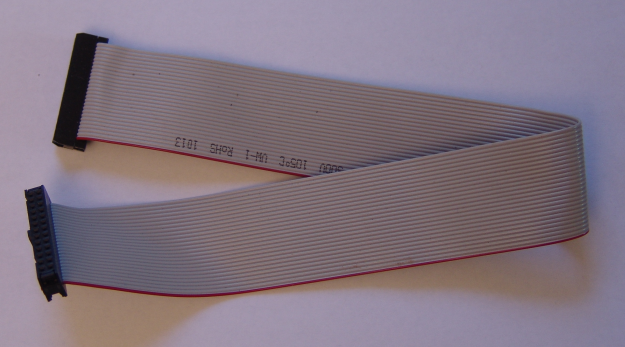Drive Problems
It is very important to find the cause of failure, if a drive board has stopped working. Drive boards will not just "die" for no cause. It is important to fix any problem that can cause board destruction before attempting to replace the old drive with a working one. The three most common causes of drive destruction are: 1) Overvoltage 2) Overcurrent 3) Overheating
OVERVOLTAGE
Symptom
The drive does not turn on at power-up, even though it was fine when it was turned off at the last usage, or one of the drive chips makes a pop noise right after power-up, after having run fine the last time, or it simply dies right in the middle of a job
Causes
Different manufacturers drive boards will have different absolute maximum voltages. If the maximum voltage is exceeded, the board will most likely be damaged. Similarly, drive boards will have different recommended running maximum voltages. Keeping the voltage at or below the maximum running voltage should keep the drive safe from over voltage conditions. The highest voltage that should be used would be the lowest voltage usable to get acceptable performance, without exceeding the running voltage. For example the XS3525-8S-3 has an absolute maximum of 35 VDC. It is the voltage the board can tolerate without being permanently damaged. The maximum running voltage for this drive is 30VDC. This gives almost 20% voltage difference between running and maximum to account for some motor backEMF. A good running voltage for the board, when using an adjustable power supply would be 27.5V. A system integrator must ensure that a drive board used in the design is protected from over voltages.
A common over voltage condition occurs when an energized motor connection breaks. This can be due to connector disconnect or broken wiring. Inspect the connections and wiring for this sort of symptom. Use good connectors that will not come loose during normal operation. Do not allow cabling to repeatedly bend back and forth such that is will cause the wires to break.
Another common over voltage condition can be caused by static discharges. Static charges can be built up by vacuum systems that are not properly grounded. An unshielded, uninsulated flexible wire (or braided grounding cable) should run the length of the inside of the vacuum hose and be connected to earth ground. High voltages produced by Plasma cutting arc can also cause problems if the system is not properly grounded and shielded. Simply walking across carpeting can also build up static charges that are in the thousands of volts (similar to the static build up of the vacuum system just mentioned). Always use the drive boards in a static free environment, so that static discharges can not get to either the motor or signal (STEP/DIR) cabling, or the drive board itself.
OVERCURRENT
Symptom
With the drives enabled, right after first applying power to the drive, or right after the first step is issued, one of the drive chips can make a slight pop sound followed by the burning electronics smell
Cause
An over current condition can happen when motor wires are improperly wired up (cross connecting the phases) Double checking all the connections for proper wiring during setup can eliminate this cause. Shorts can also cause this problem. Common causes of this are poor connections that leave a small wire strand able to short across to either another phase wire or a connector shell that is grounded. Finally small chips or metallic dust can land on the board causing a short (this is a frequent cause of failure when making small chips the can easily become airborne, such as a Sherline cutting aluminum might). Keeping the board in a clean environment can help eliminate this cause.
OVERHEAT
Symptom
The motor will miss steps when running, even at slow speeds, or stop making the regular noise for a second or more and then come on again when at stand still
Cause
Overheating can occur if a fan stops working or becomes clogged or no active convective (fan) cooling is used. If the drive is placed inside an enclosure, proper airflow is very important. When using an enclosure consider using two fans: One to pull in cool air into the case, and another to blow directly over the heatsink, or as an exhaust fan to remove warm stale air . Make sure there are adequate ventilation holes in the enclosure to allow warm air to exhaust. A single fan circulating warm air inside an enclosure will be of little or no help. Overheating can occur if the drives have their Vref set past the maximum or if inadequate cooling is provided.