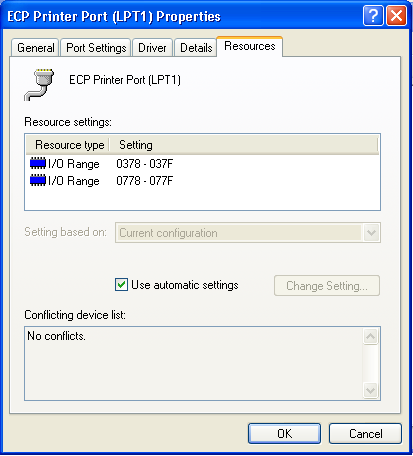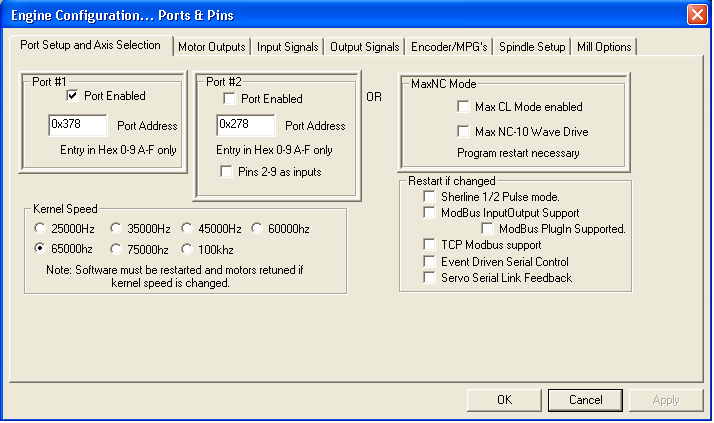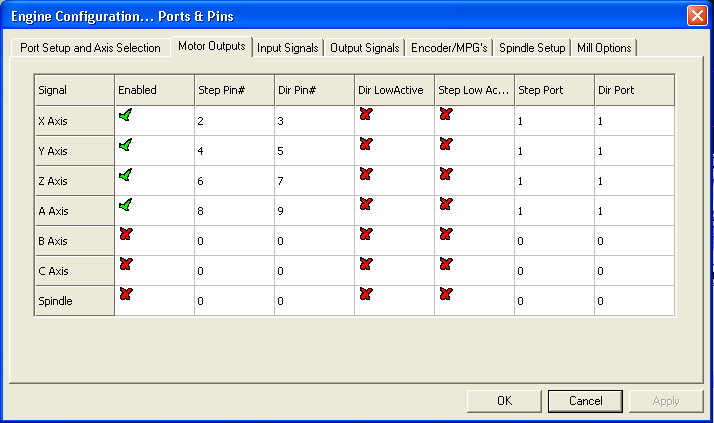Mach3 Info
Mach3 Setup Pages
You will need to know the address of your PCs parallel Port. Find the Device Manager in Windows to find the Parallel Port Address. In this example the address is 0378. This will become 0x378 to be used in Mach3 "Engine Configuration -> Port Setup and Axis Selection" as seen below:
Make sure the Port Enabled check box is checked.
Next go to the "Engine Configuration -> Motor Outputs" Section in Mach3
You will need to know the address of your PCs parallel Port. Find the Device Manager in Windows to find the Parallel Port Address. In this example the address is 0378. This will become 0x378 to be used in Mach3 "Engine Configuration -> Port Setup and Axis Selection" as seen below:
Make sure the Port Enabled check box is checked.
Next go to the "Engine Configuration -> Motor Outputs" Section in Mach3