The Back Panel
The Xylotex BeagleBox provides CNC capability to the
Xylotex CNC DriveBox
and
provides STEP/DIR signals, as well as Home Switch Inputs, STOP switch inputs, Probe Input, and other I/O for user programmability using
MachineKit software (a derivative of LinuxCNC). The MachineKit software provides a whole host of G-code and M-Code commands in an industry standard format. MachineKit is a free, open-source software base and does not required any licensing or other fees to freely use.
More Connector Information:
USB to PC
Parallel Port Output
Gen I/O
Jog Handle/Pendant
The USB cable plugs in to a standard Win10 PC USB-A connector that is running software such as
Putty
and
Xming
.
This provides a user friendly interface to the CAM software that can run on the BeagleBone Black (BBB) inside and directly interface with the users PC. Image of the
Axis
software below.
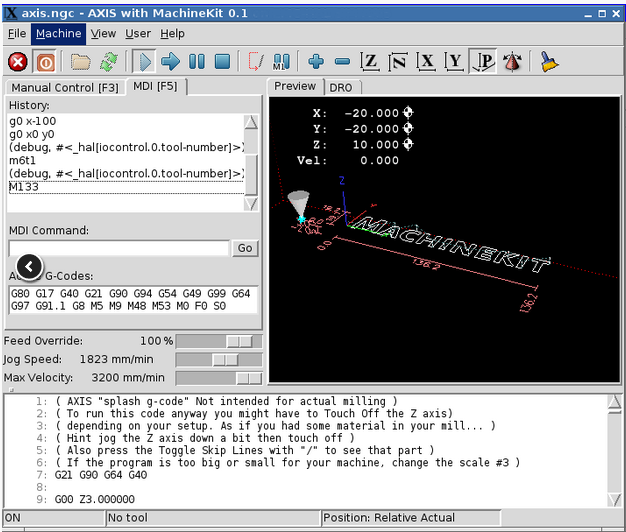
The Front Panel

Ethernet, USB-A, microSD card, and microHDMI connectors provide access to the BBB processing board. The USB-A will accept a USB self powered hub to allow attaching a mouse and key board if not using the secure interface through the USB connector. Use a compatible HDMI monitor to display the Machinekit interface.
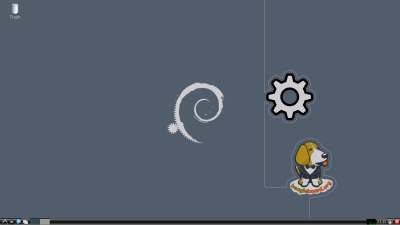
To connect the BeagleBox to the DriveBox, use this:
Cable:
Use a this
Breakout board to gain access to
Home Switch inputs, a
STOP switch and other I/O.
If you want to use the BeagleBox to control a different Stepper Motor drive set that has a standard Parallel Port connection, you can use this IDC26 to DB25F cable (link soon).
more to come.
10-AUG-22